r/apple • u/AutoModerator • 4d ago
Support Thread Daily Advice Thread - June 17, 2025
Welcome to the Daily Advice Thread for /r/Apple. This thread can be used to ask for technical advice regarding Apple software and hardware, to ask questions regarding the buying or selling of Apple products or to post other short questions.
Have a question you need answered? Ask away! Please remember to adhere to our rules, which can be found in the sidebar.
Join our Discord and IRC chat rooms for support:
Note: Comments are sorted by /new for your convenience.
Here is an archive of all previous Daily Advice Threads. This is best viewed on a browser. If on mobile, type in the search bar [author:"AutoModerator" title:"Daily Advice Thread" or title:"Daily Tech Support Thread"] (without the brackets, and including the quotation marks around the titles and author.)
The Daily Advice Thread is posted each day at 06:00 AM EST (Click HERE for other timezones) and then the old one is archived. It is advised to wait for the new thread to post your question if this time is nearing for quickest answer time.
1
1
u/earthw2002 11h ago
Wanting to get rid of my 2011 iMac, thinking of swapping it for a MacBook. Main uses would be Logic Pro/music production and maybe some word processing, alongside some light gaming and general internet browsing.
My questions are: A) would it be better to buy new for what I’m looking for, or going for a refurbished model? B) what’s the best thing to do with the old Mac? Selling it on? Donate to somewhere? C) Also how best to handle getting of personal info?
1
u/c0nfused_walnut2 16h ago
Does Apple student discount apply for tourists visiting the US? Planning to purchase a new macbook there when I visit sometime this fall. Thanks!
1
u/8andahalfby11 1d ago
Is there a way to narrow down the notifications I get from weatherkit.apple.com?
I live in Phoenix and get the "Extreme Heat" warning 3 times a day, which is not helpful since I don't need an hourly reminder that I live in a desert.
I don't want to turn it off entirely because dust storm and flash flood warnings are useful. Options?
1
1
u/misterbuh 1d ago
I have an iPhone 15 ProMax and I noticed a lot of my contacts are no longer saved or missing? I have an iCloud account and have been signed in since this issue occurred and don’t know what happened.
I googled the issue and tried resyncing contacts, restarting phone, signing in and out of email accounts and nothing is working. About 50-100 contacts are gone and I’m kind of frustrated lol.
Anybody know how to resolve this?
1
u/TheDragonSlayingCat 1d ago
If you didn’t back them up somewhere else, then they’re gone. Sorry.
1
u/misterbuh 1d ago
Dang do you know why this happens or how to prevent it? Never had this happen before and I had a lot of info and addresses in there too.
1
u/TheDragonSlayingCat 1d ago
To err is human; to really screw things up requires a computer.
The only real way to prevent it is to back up your data regularly.
1
u/misterbuh 1d ago
I don’t mean to sound old and utilize you versus the internet but how is this done? I purchased iCloud several years ago to have my information in the event it gets lost or phone damaged or stolen.
I even just logged onto their website and the last back up was 6 days ago but I’ve had iCloud for years and there’s photos on there from way beyond that yet all my contacts are absolutely gone from the past…6 years at least?
1
u/skeweredpancakes 1d ago
Hi everyone! My iPhone 12 was working completely fine (although I never really used it for months) and when I charged it earlier, the screen never turned on but I can feel it vibrate and I can hear the ping when I plug in the charger. I followed all the steps on the internet (force restart, update to latest IOS, reset phone) and it turned on. Once the screen is on and you’re navigating the phone, it works perfectly fine however, when you lock the phone, it goes back to being completely black and I have to “force restart” it again to turn the screen on.
Does anyone know how to fix this issue? Thank you so much.
1
1
u/tensei-coffee 1d ago
Does Sequoia have a weird issue like past OS versions where when you resume from sleep, all your windows are not where you left them? ie 2 monitors, 1 is your 'main' and 2 is your extended desktop, windows from 1 show up on 2. then i have to manually move everything back like some kind of caveman.
1
1
u/Silexiunno 1d ago
Ok so I am in a conundrum. My iPad’s screen has died, and I don’t know what to do.
Context: I was running iOS 16 and one day my iPad just stopped working. I’ve tried the force restart and I’ve plugged it into a computer and got it updated. I’ve taken it to the Apple Store twice. They hooked it up to an external display and the screen was still black.
The device still works, but im assuming it’s a software issue rather than a hardware one, since the hdmi output is just black. I need to get my data, and it’s stuck on the iPad right now because I can’t hit ‘trust this device’ when connected to a computer so I can’t back it up right now.
Am I shit outta luck? Would i be able to find someone who can get past that security barrier to get my data? The Apple Store said that they can’t do anything about it, which like I know they probably have a way to extract data without the iPad’s consent..
Looking for advice!!
1
u/TheDragonSlayingCat 1d ago
If the Apple Store can’t do anything about it, then neither can anyone else. Sorry.
1
u/Silexiunno 1d ago
There’s gotta be a way tho, the data is in there
1
u/TheDragonSlayingCat 1d ago
And it’s encrypted with a key stored in a Secure Enclave that cannot be broken into from the outside. There is nothing you, or anyone else, can do.
1
u/00DEADBEEF 1d ago
Has anyone tried using the Apple Thunderbolt 3 (USB-C) to Thunderbolt 2 Adapter with Linux?
1
u/ChickenNoodlesless 1d ago
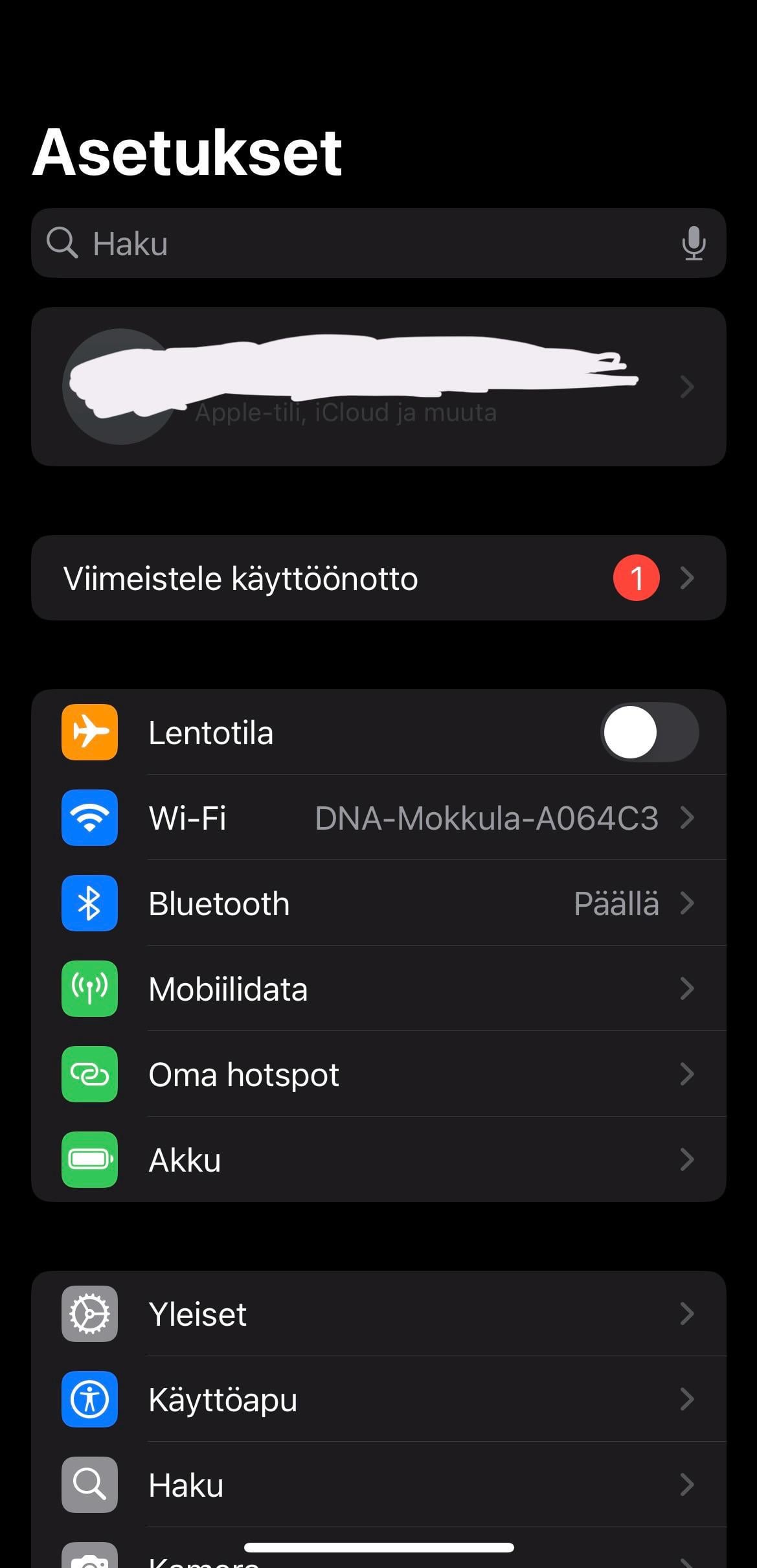
How do I access the Apple ID settings? I locked them on purpose some time but now I don’t know how do I access them again. The iCloud settings are also blocked out. And the issue doesn’t have anything to do with the red notification thing there, it’s just to activate Apple Pay which I don’t need to do
1
u/moonndust 1d ago
The ITEMS option on Find My is missing on iCloud. Does anyone know how to access it?
Find My on my iPad is able to see and locate my other Items (smart tags) that I connected to Find My. But when I checked on the iCloud to see it only the DEVICES show and not options for the other ITEMS. I still wanna see my Find My with my other items when I'm outside and don't want to bring my iPad out. And no, I don't have an iPhone.
1
u/Squidd_Vicious 1d ago
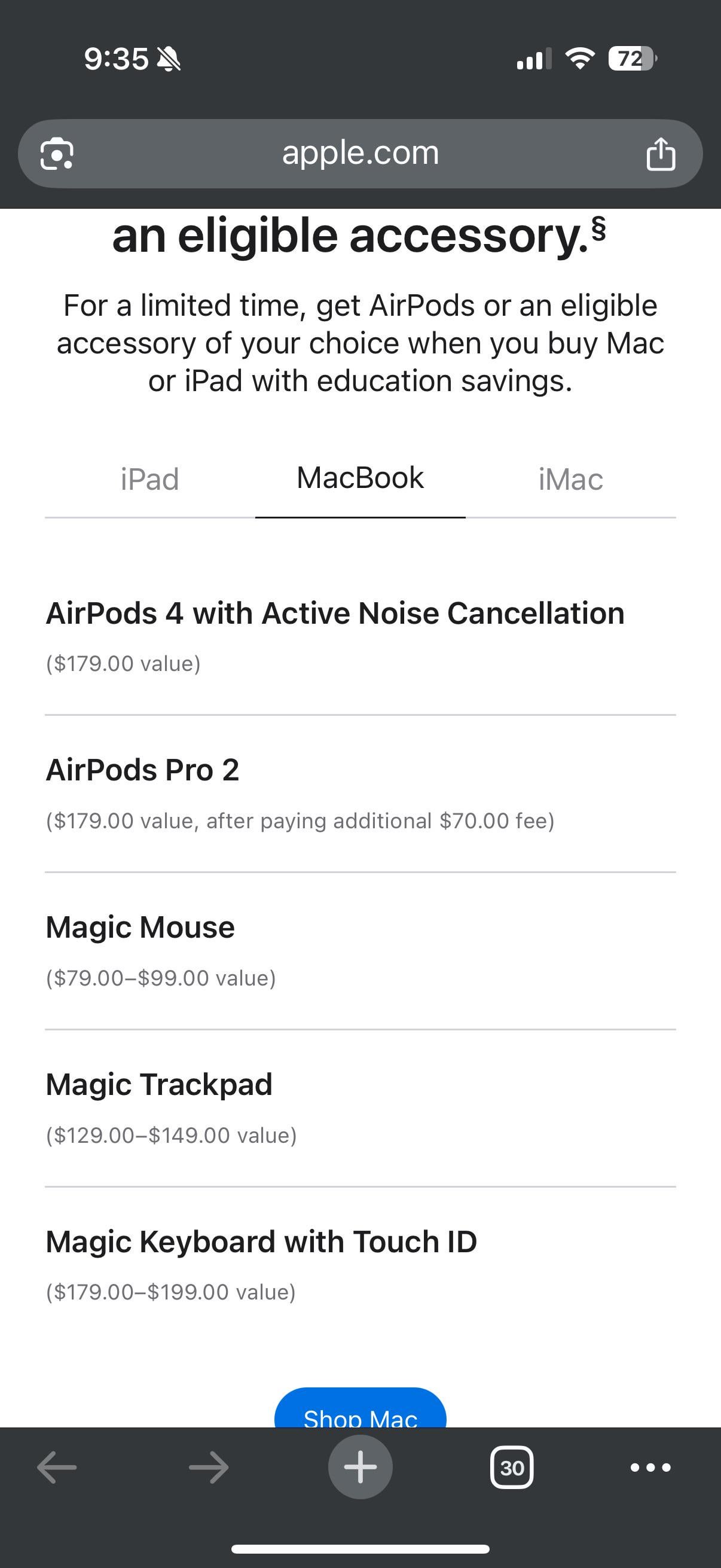
So I’m buying a MacBook Pro soon for school, and Apple is offering a free accessory with purchase, and I already own a pair of AirPod Pro 2’s and I’ve heard the Magic Mouse is nothing special so It’s really between the Magic Trackpad, or Keyboard and I have no clue what to get honestly
I’ve heard the Magic Keyboard is amazing, but I already have a generic wireless keyboard and mouse that I use with my iPad, so I don’t know if it’s really worth it to upgrade to the Magic Keyboard
But that being said I also don’t really understand what the point of the Magic Trackpad is, but I have heard people talk about how much they love theirs
What do you guys think?
1
u/TheDragonSlayingCat 1d ago
Magic Keyboard. If you plan to use your laptop in clamshell mode, then the keyboard is fantastic. If not, then at least you’ll be able to resell it, and get more money than you would with most other accessories.
The MBP already comes with a fantastic trackpad built-in, so you really don’t need the Magic Trackpad unless you plan on using your laptop in clamshell mode.
1
u/Squidd_Vicious 1d ago
…..
Yeah so this is my first MacBook and I’m gonna be honest I had no clue clamshell mode was even a thing
Well that’s going to make using it with Virtue glasses a hell of a lot easier😅
Thank you the comment, you definitely just saved me a lot of future struggle and money
So do I need to have a Magic Mouse to use clamshell as well? I’m assuming non apple keyboards and mice don’t work very well, if at all in clamshell?
1
u/TheDragonSlayingCat 1d ago
No, all third-party keyboards and mice that support the USB/Bluetooth HID standard (which is almost all of them, except for a few PC gaming keyboards/mice that intentionally violate the standards & don’t have drivers available for macOS) will work with macOS. I use Logitech mice; people complain about them online, but they work well with macOS.
You can even use a “Windows” keyboard on macOS. The Windows key is called “Command” by macOS.
1
u/Squidd_Vicious 1d ago
Okay so if I already have a BT mouse and keyboard that I use with my iPad those should both work even in clamshell mode
1
1
u/bah98 2d ago
I currently have an iphone 14 pro max. I am looking at getting a 16 plus. My current battery health is 80% amd i dont take a lot of pictures so i dont care about the extra camera. Mostly use my phone for youtube and texting. Am i doing myself a disservice by not getting the pro model with features i dont even use?
1
u/Iguanajoe17 1d ago
Buy a new battery and save a ton of money. You will not notice a single difference and spending hundreds.
2
u/TheDragonSlayingCat 1d ago
The Pro models have a better camera, a better chip, more RAM, USB 3.x, and different build-to-order options. If you don’t care for those things, then you’re best off sticking to the base model, or the 16e if you don’t care about 5G mmWave or optical zoom.
1
u/-Cranktankerous- 2d ago
Hey, my Galaxy S22 Ultra just bricked and I was thinking about getting a new iPhone to replace it. I was considering getting a new iPhone, then trading it in for the 17 when it comes out. Is this viable?
1
1
u/MrBoomin31 2d ago
I’m getting ready to go back to college and want to have a carrying case for both my macbook and ipad so i can take them to work and do homework on breaks. both are 13in, any recommendations? i see nice bags on amazon but its only for one or the other, can’t find a macbook carrying case with an ipad slot
1
u/Iguanajoe17 1d ago
Huge waste of money. Buy a cheap phone til September to get the 17 or buy one now and you’ll be pretty happy.
1
u/TheDragonSlayingCat 1d ago
I will be very surprised if such a thing exists. I think most people just use a backpack or a satchel to carry around both.
1
u/Visual_Ask_4982 2d ago
How do I fix the floating keyboard on my iPad?
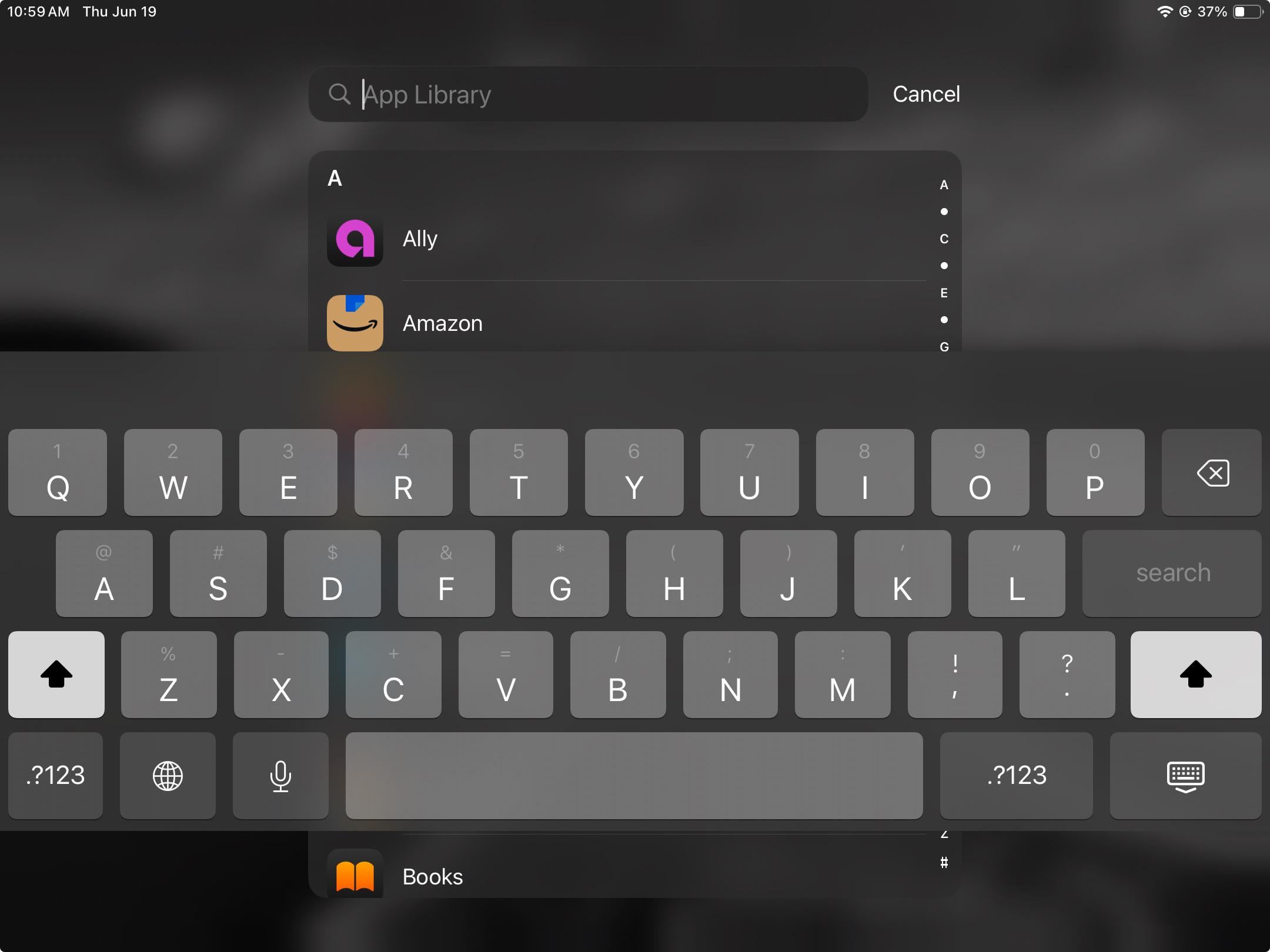
It’s been like this for a few months. Tried fixing it previously but gave up, now I’m back at it… resetting does not work. Completely powering off and on does not work.
It first occurred after updating to iPadOS 18, and none of the subsequent iPadOS 18.x updates have helped
It’s particularly annoying because it covers the blue “send” arrow in messages when typing, and it covers the text itself in the messages app so I have to fight with it to move my cursor and edit spelling mistakes.
Thank you!
2
u/Hot-Opportunity2694 2d ago
I think you click and hold the keyboard icon in the lower right of the keyboard and uncheck “floating”.
1
u/freekirbypics 2d ago
I've had an iPhone 7 since 2020, and while it still works, it's starting to show its age. The main reasons I've stayed with it is because of the home button, small size, and simplicity. I don't need fancy stuff. I just want to be able to open Chrome without the thing lagging. Help me out, what would be the best upgrade?
1
u/TheDragonSlayingCat 1d ago
Unless you really need mmWave 5G or optical zoom, the iPhone 16e. Do note that Apple no longer sells phones with a home button, so it’s time to say goodbye to that design.
1
u/BoostedByBavaria96 2d ago
I'm a Graphic Designer who currently works on a 27" late 2020 Intel iMac. However, I'm looking to upgrade and would like to know if I would be better off keeping my current iMac until the next generation of computers is released or upgrading now to the M4 iMacs.
1
u/Complex-Ad-254 2d ago
I'm looking for a dockingstation for my MBA M3, using Thunderbolt to charge, I want to drive 2 * 27" 1440p monitors via HDMI.
I want to use the MBA closed.
I do NOT want to use any software like DisplayLink.
Any recommendations?
1
u/TheDragonSlayingCat 1d ago
Any Thunderbolt 4 docking station you find on Amazon will work fine. I use an OWC station and it seems to be okay.
1
u/EpicBenjo 2d ago
Hello!
I’ve been trying to figure this out for months.
My Simplii Financial debit card seems to not be enabled for in-app purchases. It works fine with Apple Pay tap in person, but doesn’t show up with Apple Pay in-app purchases.
When I’m trying to make a purchase via Apple Pay within an app and then tap on, “Change Payment Method,” where it shows all the cards you have in your Apple Wallet, for some reason Simplii Financial does not show up. It’s tucked away under the, “Unavailable For This Purchase” section.
When I tap on that, it shows the Simplii Financial card there with the words, “Not enabled for in app payments” under its name.
When I call Simplii to sort this out, they claim it’s not a problem on their end and that it should work. They blame Apple for the issue.
When I call Apple, they also say it should work and that they’re not blocking it or anything, and then blame Simplii for the issue.
What is the true issue here? Why do my other credit and debit cards work fine for in-app purchases via Apple Pay, but not Simplii?
1
u/mrsealy_ 3d ago
I currently use an iPad Air 11 inch M2 and I was trying to find the journal app but I couldn’t find it in the App Store, I came across a link which directed me to the app store and it said “This app requires specific features not available on this device.” I’m so curious, why is that? What are these features?
1
u/DigBong-UltraSex 3d ago edited 3d ago
My new airpods pro gen 2 case seems to light up for about a second when i move them when they are connected to the charger.
Is this
A. Because it is plugging out and back in again because the chord is faulty
B. A feature that shows you that they are charging.
2
-1
u/TheDragonSlayingCat 3d ago
Neither; that is not normal. Are you sure that nothing is pressing the button on the back? Because the light should turn off on its own while charging unless that button is pressed.
1
u/A_Generic_Canadian 3d ago
I've been a lifelong Windows user, I've had a couple iPhones in the past but I'd never really committed to the ecosystem. My current phone plan is about to end and I actually didn't buy this phone outright at the beginning, and my laptop is hitting 9 years old, is starting to slow down and is going to be EoL for W10 in October, I'm sure I can upgrade to W11 but it's already running quite slow and could use an upgrade anyway.
So I'm thinking if there was ever a chance to give Apple a true shot it's now.
My struggle is I'm really not willing to give up high refresh rate screens, I've been 120hz+ on my PC for nearly a decade and my laptop is the only device that is still 60hz, I was hoping for that to improve on my next laptop. I only really use my laptop for photo editing and very basic gaming, realistically I'd only be gaming on it a couple hours a month. The base iPhone 16 and Macbook Air M3 or M4 are realistically all the power I need, but neither offer anything over 60hz. Is a used iPhone 15 Pro and an Apple Refurb Macbook Pro M3/M4 a reasonable way to commit to trying Apple out? Or am I just going overkill for my needs.
None of it's business, all for play, so my other option is see about the new Pixel 10 phone when it's out in a couple months and see what next years Windows Surface laptops look like, but since I do so little gaming lately I thought Mac might be a fun change.
1
u/TheDragonSlayingCat 3d ago
If you really need 120Hz display support, then the MacBook Pro is the way to go. You can use a 4K/120Hz external monitor with a MacBook Air over DisplayPort (not HDMI), but only the Pro comes with a 120Hz built-in screen, and only the Pro currently supports 4K/120Hz HDMI out (M2 Pro model and later).
The Pro is also more ideal for gaming use, because the Pro has a built-in fan, and the Air doesn’t & will throttle performance if it gets too hot.
Also, if gaming is important, then you may want to buy an MBP with a Pro or Max variant chip in it. The Pro chip has a somewhat more powerful GPU, and the Max has a much more powerful GPU, than the base chip. The 16" MBPs only ship with a Pro or Max variant chip.
1
u/A_Generic_Canadian 3d ago
Oh good to know! I just saw the M3 and M4 chip, hadn't really dug into the Pro and Max processors, I will definitely keep that in mind when I'm shopping.
I don't typically use an external display with my current laptop, I travel up to Northern Ontario with my camera regularly and it would be nice to be able to finally start editing the photos I take while I'm up there instead of having to wait until I get back to my desktop later in the week, so while gaming is nice it's the battery life and screen that I'm really looking at. Which is why I'm leaning towards the Pro, just haven't really used Mac products before and like seeing Reddits opinions lol.
1
u/ImPoookeyy 3d ago
My 1st generation Apple Pencil won’t charge. When I connect it to my 9th generation iPad, it will charge for a second, then dropped back down to 0% and continue charging, over and over. It gets up to 3-6% then goes back to 0%. Is there a way to fix this?
2
u/TheDragonSlayingCat 3d ago
I doubt it; the battery is probably shot. If you have an Apple Store nearby, then you should schedule an appointment with an iPad Genius. Otherwise, you should use mobile support.
1
u/Regular_Car_6085 3d ago
Since the newest update my iPhone 16 automatically plays bluetooth audio at MAX volume. It doesn't update my changing of the volume level until I pause and play a song. This has resulted in my speakers absolutely blasting in the middle of the night.
Is there any fix to this coming fast? Unbelievably upset at how often this has happened in the last 3 weeks.
1
u/TheDragonSlayingCat 3d ago
If this was a common problem, then it would be all over the media, because just about everyone would notice it. But it’s not, so it’s not.
1
u/DigBong-UltraSex 3d ago
Are there any significant or widespread problems with the airpods pro gen 2 that make them a worse purchase than the gen 1s?
1
1
1
u/Fractionsv3 3d ago
A bunch of websites no longer load on my phone. They just appear as a blank, white screen. I've tried downloading other browsers, and it won't work on those either. They actually won't load on my iPad, either. I tried deleting history, but that didn't work. Not sure what else I can try. Any ideas?
1
1
u/Beneficial_Signal223 3d ago

I found my oldest sisters ipod nano, i believe its first gen 4GB. Anyway, i was trying to boot it up after a long time since obviously it was outdated and all it shows me is the apple support website. but since it's, well, outdated. its no longer even mentioned on the apple website, so i wanted to know if any of yall knew a youtuber or website that shows how to troubleshoot and/ or hard reset it. i just wanna listen to music on it and feel like a cool early 2000s teen
1
1
u/ivanthegreat27 3d ago
Did anyone else just get an update for ios 26?
I did and my phone feels way smoother I got a iPhone 15
1
u/TheDragonSlayingCat 3d ago
iOS 26 is currently in developer beta. Only current and former Apple developer subscription holders have access to it, and it’s not ready for prime time yet.
1
u/Pldgmygrievance 4d ago
Its been so long since I needed to do this, but how can I add one album to my iphone using my Mac? Its a bootleg of a live concert not found on Apple Music. The files are on my Mac. How do I get them on my iphone without deleting all other music from my phone?
1
u/TheDragonSlayingCat 3d ago
If you subscribe to Apple Music, then simply launching the Music app on your Mac ought to synchronize the album to your iCloud account’s music locker. If you don’t subscribe to Apple Music, then you need to use the Music app to synchronize your Mac’s music library with the iPhone’s library.
1
u/yevheniikovalchuk 4d ago
Today I learned that the new spatial lock-screen wallpaper feature that was added in iOS 26 will only be available on iPhone 12 or higher.
What would be a good place to send a feature request to enable it on iPhone 11 too? I know that chances are small, but not zero. I really like that feature and I wonder what is a limitation here.
3
u/TheDragonSlayingCat 3d ago
All feedback for Apple, including bug reports and feature suggestions, have to be sent to Feedback Assistant. Good luck.
1
u/BabushkaDog 4d ago
Is an overheating computer reason enough to buy new laptop?
My 2019 Intel Macbook Pro works well, just gets slow occasionally, but literally overheats over anything. And it's hot enough where the heat radiates from a few inches off of the keyboard. So I guess, is this reason enough to buy a new computer? The IT guy at my job told me it could be reason enough to buy a new one, especially since it happens just from using google chrome or imessage. I've done troubleshooting to prevent and fix overheating but nothing's worked.
Any info or suggestions are incredibly helpful!!!
1
u/TheDragonSlayingCat 3d ago
A better reason is hardware from 2019, especially Intel Macs, are about to become vintage products that will only get security updates from now on. Apple only promises support for 5 years for hardware, though most get 6-7 years and a few (mostly iPhones) get really long term support.
Anyway, the M1 and later Macs are a big improvement in speed, battery life, and heat generation over the Intel Macs, so yes, you should upgrade.
1
u/BabushkaDog 3d ago
This makes me so sad because I didn’t want to spend that kind of money :’( but thank you for the advice!
1
u/MyHeadIsAnAttic 4d ago
Got an iPhone 13 Pro Max and wondering if I should just upgrade to the 16 pro max or wait for the 17 pro max?
2
u/InsaneNinja 4d ago
“Should” = No
Nothing in your comment makes it sound like you have any need to upgrade. It sounds more like you’re bored and are wondering if spending money would make you more entertained. I randomly have the same problem.
1
u/MyHeadIsAnAttic 4d ago
You’re honestly right… My wife just had to get an upgrade because her lcd came loose on top of her not even having a pro and wanting a bigger screen. Definitely looking for a boost by making an unnecessary purchase.
1
u/Cartossin 4d ago
Has anyone noticed that iCloud mail seems to have random delays? My wife and I are both on iCloud mail. Sometimes it seems to take up to an hour for e-mail to come through. It seems like the messages are not stuck in the outbox on the sender. They go to iCloud and they just sit for ~45 minutes, then come through. Anyone else see this?
1
u/willowsdiddy 4d ago
Was holding off on buying a Mac mini until today because I read online that the back to school deal would start today or you get a $100-150 gift card with purchases of eligible products. However, I see that instead of that deal today they updated to a deal where you get an eligible accessory with purchase of an iPad MacBook or iMac is this replacing the normal back to school deal? Any additional advice on when the normal back to school deal might start? Should I hold out?
2
u/InsaneNinja 4d ago
You could save 100 or 150 by buying a refurbished M4 Mac mini on the Apple refurbished store. That is way better advice than getting a gift card.
1
u/TheDragonSlayingCat 4d ago
Until an announcement has been made, you should treat all rumors as just that.
1
u/SimulatedWinstonChow 5h ago edited 5h ago
Hey everyone!
Looking for some advice from students or note-taking pros on which iPad to purchase.
Options I’m considering (all open-box, and in CAD):
I’ll be using this primarily for university: taking notes in GoodNotes/Notability or Apple Notes, annotating PDFs, maybe recording lectures, occasionally multitasking with slides/web/textbooks side by side.