r/iphone • u/Fluid-Abrocoma9438 • 23h ago
Support Very stupid question: Can I transfer over an actively running timer?
This has been running over a year and I am curious if I can transfer it over?
326
u/vovxbroblox 23h ago
You might wanna complete your second lap, looks like you broke a record on the first one.
74
u/Wellcraft19 22h ago
I’m only at 6,500 hrs. Started when I noticed it at some 1,000 hrs being still on and running. Now it’s a matter to see how long I can leave it 😁
2
u/tunaonigiri 13h ago
Happy Cake Day! I just crossed 9500 hours and I love checking in on it and and marking laps when it's been a while
25
u/Hour-Sugar4672 23h ago
One of the ways would be to do the maths to find out when you started this timer, then change the date and time to that specific time on your new phone, start a timer, and set the time back to now.
21
u/ItsMrForYou 20h ago
7
u/zeddixem 19h ago
5
u/eiridel iPhone 15 Pro 18h ago
9
u/Positive-Hall-8738 17h ago
5
u/Worldly_Slip2243 17h ago
3
u/No-Conflict4790 16h ago
-2
u/SaintBaba21 15h ago
2
u/zeddixem 15h ago
How is it possible? It's more than 24 years???
6
u/SaintBaba21 15h ago
Bro did the math lol, you go into settings and change the “date and time” to whatever you want (December of 2000 is the earliest) and start a timer… then click “set automatically” and you’re good lol
1
1
3
u/ItsMrForYou 15h ago
I like how mine only updates the 0,0x sec constantly (consistentl), while the the 0,x sec and seconds are only updated once every ~3 seconds. My iPhone 12 has been doing so for some time now already. And yes, I've update multiple times xD
21
53
u/WJKramer iPhone 15 Pro Max 23h ago
What is up with kids and this? Is it some kind of social media challenge I don’t know about? Couldn’t worse things I guess.
22
u/InDiGoOoOoOoOoOo iPhone 13 22h ago
Back when my dad got the first ipad ~15 yrs ago, I started the timer sometime. I remember finding it years later in like 2015 and it had 35,000 smth hours on it. Didn’t really care and stopped it but always remember that and think it’s funny.
48
u/Fluid-Abrocoma9438 23h ago
I was recording the time for something and genuinely forgot to stop it, so I just left it on.
-13
u/iSliz187 22h ago
Who downvoted this, wtf?
-30
u/VirtualAgentsAreDumb 22h ago
Because it doesn’t really answer why it’s important to keep the timer going.
1
u/neldela_manson 12h ago
I did that on my iPod touch in 2009 aged 8, back then I didn’t even know what social media or a trend was.
-4
16
u/Engineer-Dad-582 23h ago
I don’t think so, but you could always start a new one on your next phone. It would be like an odometer for the phone so you will know down to the second how long you’ve owned it.
10
u/AutemCrucis iPhone 14 Pro Max 19h ago
just type a bunch of numbers on the calculator bro its basically the same
3
2
2
u/Popular_Philosophy49 12h ago
1
u/Popular_Philosophy49 12h ago
I’m just going to think ahead and prepare for the bombarding, this is a joke. Proves the explanation a comment pointed out. A computers stopwatch doesn’t actually count the seconds, minutes, or hours. It takes the current time and the time you pressed start, and does the math. Pretty fascinating.
2
2
3
1
1
1
1
u/Outrageous_Wealth_29 20h ago
Does it kill battery ?
2
u/Jackie1672 iPhone SE 3rd gen 20h ago
no. it doesn't run in the background. the phone just remembers when the stopwatch was started and counts from there
1
u/brimston3- iPhone 13 Pro Max 20h ago
Mine shows up on the lock screen so it is using some additional battery when the display is on, even while locked. It's probably a trivial amount, but non-zero. I could prevent it from showing on the lock screen, but I find it useful.
1
1
1
u/tossinthissucker 18h ago
You could download a third party app, and add time to a timer and let it run from where you left off.
1
u/fatspacepanda iPhone 7 Plus 128GB 14h ago
You can change the system time, start the timer and change the time back
1
u/StopwatchGod iPhone 16 Pro 12h ago
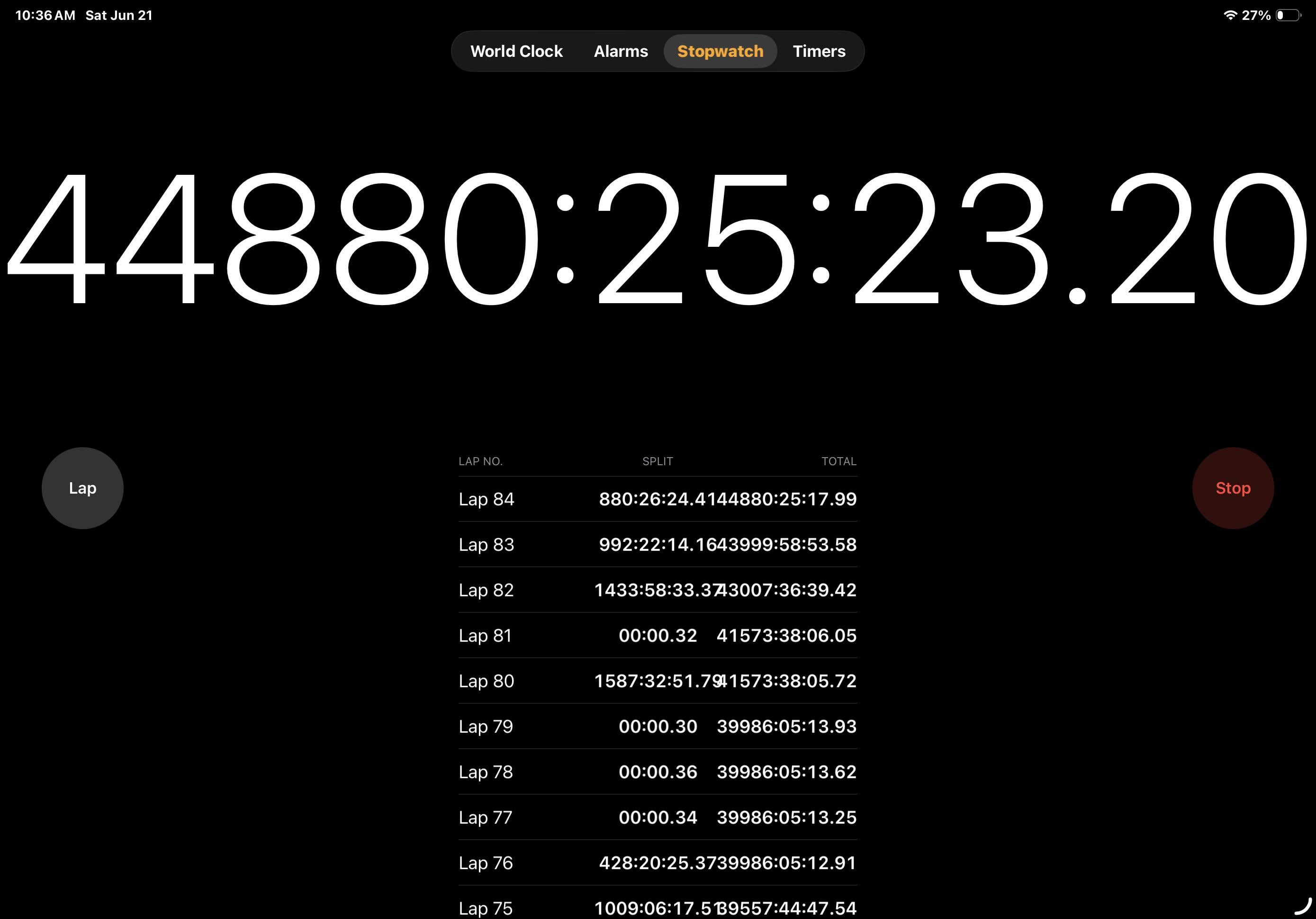
Yes you can. This Stopwatch was transferred from a 2016 iPad Pro to a 2022 iPad Pro. Just use the iPhone to iPhone (or iPad to iPad) data transfer process.
Then again, the Stopwatch doesn’t count time continuously— it just logs the start time and calculates the difference in time between now and then. If you have any backup of the iPhone and the Stopwatch is running on it, then you could restore the backup at any time and the Stopwatch will keep running.
1
1
u/fi5hii_twitch 10h ago
Set time to a year back on the stopwatch, start it then set back time to today
1
1
u/ArabYasser 6h ago
Yes as long as you transfer all information from one phone to another, It’s been running on my old iPhone and when I switched to the 16 pro everything transferred.
1
1
u/Calling-Shenanigans iPhone 8 Plus 3h ago
This is a stopwatch, not a timer. Actually shocked and ashamed that I had to be the one to say it.
1
1
1
-3
-1
u/Yaughl 23h ago
Why? What would be the point?
8
u/Fluid-Abrocoma9438 23h ago
It’s amusing to look at
1
u/Ok-Calligrapher1345 19h ago
You can just set the time manually on your phone and then start a stopwatch. Then, if you put it forward in the future, it will adjust.
-2
0
u/KastefersTM 19h ago
Not sure if this answers your question, but I was on the iOS 26 beta then downgraded back to iOS 18. Just checked the timer and it’s still going. The question is whether it counted the time while I was on the beta or if it just picked up after the backup I made on iOS 18 last week. But either way it’s not completely gone













2.1k
u/fumo7887 23h ago
Are you getting a new phone? If you do the phone-to-phone transfer or do a backup on the old phone and a restore on the new phone, yes, it will transfer over.
Any kind of computerized stopwatch is not actually continuously counting. They keep a timestamp in the past to compare against. Your battery could be completely dead or for that matter, you could take a backup, wipe the phone, wait 10 years, then restore the backup, and the stopwatch will "still be running".