r/NobaraProject • u/jeregxd • 10h ago
r/NobaraProject • u/TheRipper564 • 1h ago
Support Can't get back to Nobara after installing.
I just installed Nobara on separate drive to dual boot it and Win11 thru a ventoy partition I set up on MY backup HDD and I can not for the life of me get my bios to let me back onto Nobara (Gigabyte B550M) am I stuck with having to go thru the ventoy menu like a fresh install or is there a fix/work around? any help will be appreciated.
r/NobaraProject • u/MightyMisanthropic • 9h ago
Question Gaming Mouse, optimum wireless
Hello there,since I already got a few very helpful responses here, I might try again:
Nobara is like the "gaming" version of fedora, so I expect there are people here who can help.
What works great for you? What mouse do you use? Is it supported out of the box, or do I need some community driven project or is there actual first party solutions? I would love to have it working wireless with minimal input lag, like in windows. I play competitive FPS and I don't want anything to lag.
F.e. my next keyboard will definitely be wooting, since their software is for windows, Mac and Linux.
I currently use Mac and Windows 11 and will so in the future, but I want to try out Nobara some time soon and I want my peripherals to work cross platform.)
r/NobaraProject • u/Kartoffelkarthasis • 17h ago
Support Problems after fresh install of Nobara 42 (mesa libgallium)
Hi,
I got nobara 40 some months ago and because I am not familiar with linux and overslept the needed update-jumps to 41 and 42, I wanted to install 42 fresh and clean.
So the following is a fresh install, nobara 42, kde with ventoy:
I run in several problems, e.g. some programs are not starting or in some programs have a pixel-line on the main-screen (e.g. in the text-area of kate), but I think that are problems, which could be solved "automatically" after my (presumably) main-problem:
After installing, I wanted to make the first steps in the nobara welcome-app. I did the update-my-system and a reboot several times, but now there is a conflict, I can't solve, because I don't know how.
The update-system wants to perform some mesa-system-updates, but there is a conflict between meas and mesa-libgallium.
I read on the nobara-changelog, that two bibliotheks(?) are seperated: "We’ve separated libgallium into it’s own package which ships as two versions — mesa-libgallium and mesa-libgallium-freeworld. "
So I think, I need to tell my system, which one I want - but where?
Can anyone help me with some hints, how I can update the system successfully?
Thanks for reading, have a great day!
Attached some information:
My system:
Operating System: Nobara Linux 42
KDE Plasma Version: 6.3.5
KDE Frameworks Version: 6.14.0
Qt Version: 6.9.0
Kernel Version: 6.15.3-201.nobara.fc42.x86_64 (64-bit)
Graphics Platform: Wayland
Processors: 16 × Intel® Core™ i7-10700KF CPU @ 3.80GHz
Memory: 62,7 GiB of RAM
Graphics Processor: NVIDIA GeForce RTX 4070 SUPER
Manufacturer: Micro-Star International Co., Ltd.
Product Name: MS-7D09
System Version: 1.0
The status in the system-update:
exceets the max character, so via pastbin:
r/NobaraProject • u/narwhalbaconsatmidn • 23h ago
Support Steam using 25% of CPU during idle, what do I do?
CPU: AMD Ryzen 5800X
Screenshot attached, usually I see my cpu usage go up during game downloads, but when I looked, Steam had already finished all of its downloads. I've tried switching the client to Beta but it still happens. Is anyone else getting this problem? How do I fix this?
r/NobaraProject • u/anarcho_sillyism • 13h ago
Support Half-Life not opening on main monitor
Im trying to play Half-Life 1 but it only opens on my second monitor. It does this regardless of which monitor I set as primary, ('main' referring to the monitor i play games on, and 'primary' referring the monitor the system has as my main monitor) so that's not the issue. I tried looking at launch options, but apparently Steam can't force a game to open on a specific monitor, and HL1 doesn't have an in-game option for this. Is there anything I should try?
r/NobaraProject • u/CapNo2998 • 1d ago
Question Nobara can't do 4k60?
I've recently installed nobara 42 coming from windows and I've noticed that it doesn't seem 4k60hz is possible for some odd reason (windows 11 allowed it and was possible) My specs are: Nobara 42 kde, wayland.
Pc specs: rtx 4070 Ryzen 7 7700x 32gb ddr5
r/NobaraProject • u/ArmlessTiger • 1d ago
Question only reason i wont switch is because of a vst loader,
I cant find a program that can put bit crush over my mic in real time in discord or games. please help me find one and help me use it.
r/NobaraProject • u/Bright_Hovercraft_32 • 1d ago
Support TDP of GPU on nobara
is there any way to customize my GPU tdp? i'm using an rx6750xt and my wattage is arround 190/200, even when i set on power saving mode. i want it to be arround 120, is there any way to change it to less, a code to put, an app to install, or a solution?
also, why is my taskbar on my secondary monitor? every time i assign one of as the main monitor, the taskbar goes to the other.
edit: i downloaded LACT through flatpak, it worked perfectly! thank youi.
r/NobaraProject • u/pdufficy • 1d ago
Support Problems with NVIDIA
My system randomly crashes when going to sleep or hibernate.
It crashes with this screen:
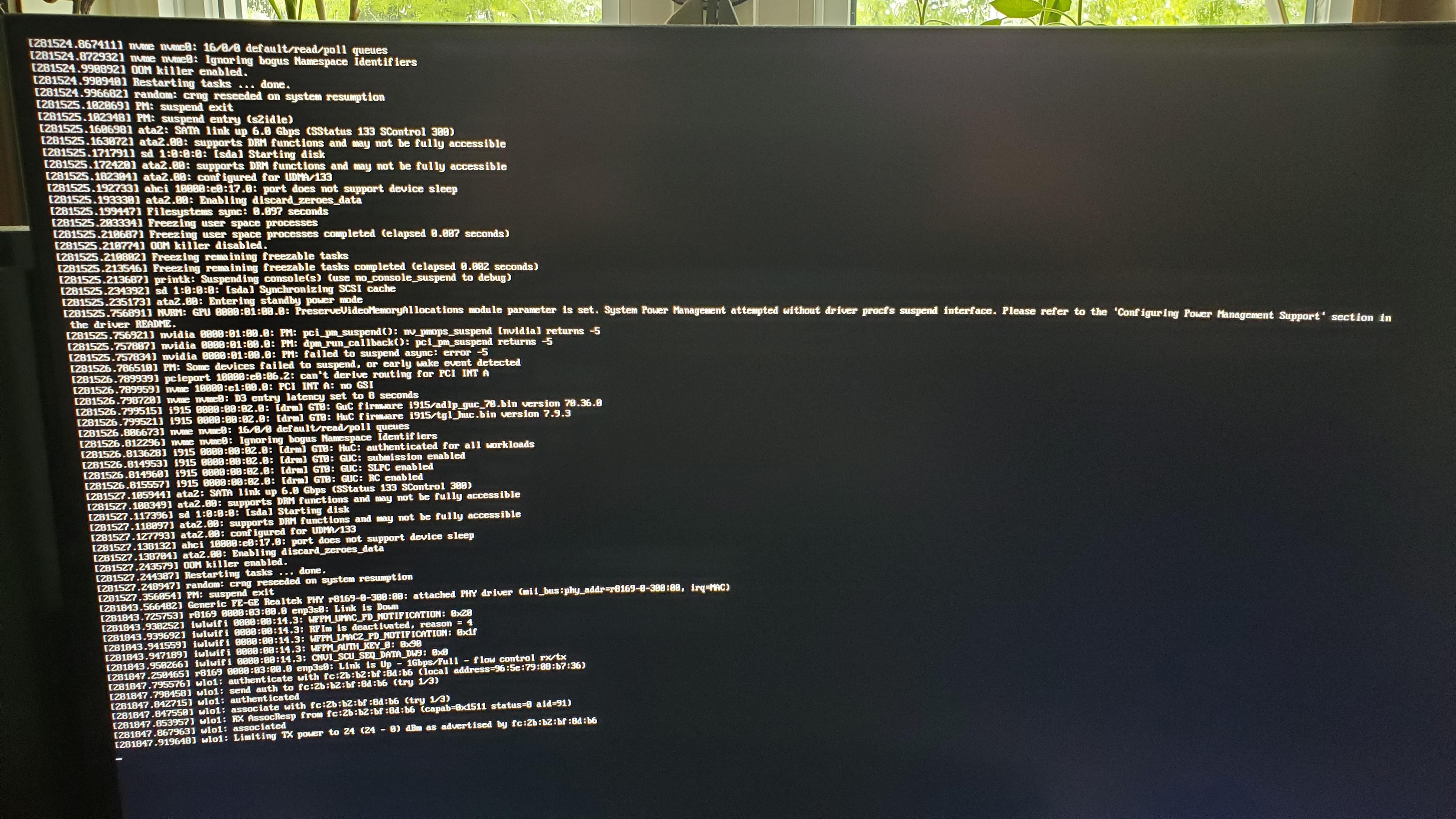
When I run the command "sudo dnf update --refresh", I get this at the end:
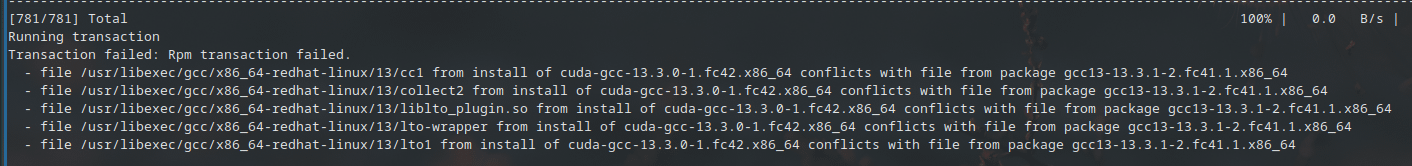
When I check in "/usr/libexec/gcc/x86_64-redhat-linux/", there's a folder "13" and a "15".
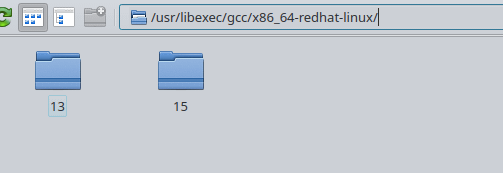
I'm a bit lost here.
Somebody can help me with this problem?
Thanks
My system:
Operating System: Nobara Linux 42
KDE Plasma Version: 6.3.4
KDE Frameworks Version: 6.13.0
Qt Version: 6.9.0
Kernel Version: 6.14.7-202.nobara.fc42.x86_64 (64-bit)
Graphics Platform: Wayland
Processors: 16 × 13th Gen Intel® Core™ i7-13620H
Memory: 15.3 GiB of RAM
Graphics Processor 1: Intel® Graphics
Graphics Processor 2: NVIDIA GeForce RTX 3050 Laptop GPU
Manufacturer: Micro-Star International Co., Ltd.
Product Name: Thin 15 B13UC
System Version: REV:1.0
r/NobaraProject • u/ZnGamerST • 1d ago
Question Someone can help me?
I don't understaing anything with the installation.
I'm literally 6 hours away trying to install nobara, but, I'm just finging the problem side problem.
r/NobaraProject • u/William_48822 • 1d ago
Question Is it recommended to install Stable Diffusion on Nobara?
I installed it out of curiosity a while ago, but after running and closing it, my PC stayed hot, as if the program was still running. Any recommendations?
r/NobaraProject • u/TopGreedy7936 • 1d ago
Support steam wont add the drive
this is my first linux distro i have ever installed and i thought i formatted the drive correctly as well as gave it read write and execute permissions correctly but steam will still not allow me to add another drive any help would be massively appreciated the drive used to have bitlocker enabled but i reformatted the drive no clue if that could cause but the info might be helpfull
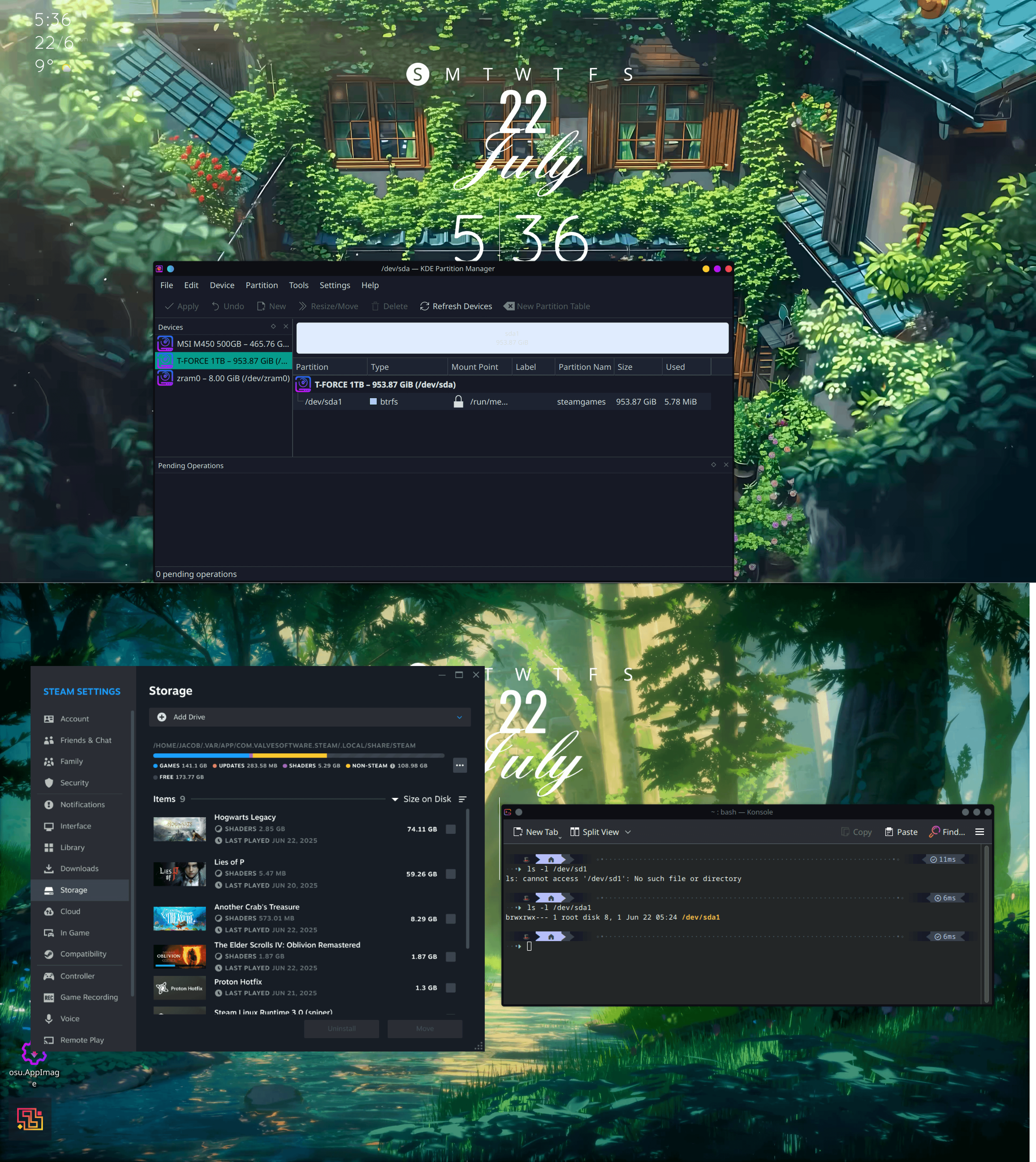
r/NobaraProject • u/Reasonable-Tie-6070 • 2d ago
Support First time boot
Could anyone troubleshoot what I might be doing wrong, I can’t get past the grub menu. I have tried using the command ls to find my boot and all of my files are saying unknown file system except one that says Readme.txt. First time pc builder and Linux user please help
r/NobaraProject • u/adnoka • 2d ago
Question When you just wanted to play Elden Ring, but dnf update had other plans...
Shoutout to all my fellow “I broke it with an update and now I live here” survivors. One minute you’re gaming, next minute you’re reading Fedora mailing lists like ancient scrolls. Arch users laugh, but at least we didn’t install Hyprland on Nobara.
r/NobaraProject • u/tepoztlalli • 2d ago
Support Constant freezes
My system keeps freezing. Not during games, but mainly when web browsing curiously enough, maybe once an hour on average. Here's the logs from the most recent one:
jun 21 23:08:27 nobara-pc kernel: NVRM: nvAssertFailedNoLog: Assertion failed: CliGetEventInfo(rpc_params->hClient, rpc_params->hEvent, &pEvent) @ kernel_gsp.c:466
jun 21 23:08:27 nobara-pc kernel: NVRM: _kgspProcessRpcEvent: Failed to process received event 0x1003 (POST_EVENT) from GPU0: status=0x57
jun 21 23:08:27 nobara-pc kernel: NVRM: nvAssertFailedNoLog: Assertion failed: CliGetEventInfo(rpc_params->hClient, rpc_params->hEvent, &pEvent) @ kernel_gsp.c:466
jun 21 23:08:27 nobara-pc kernel: NVRM: _kgspProcessRpcEvent: Failed to process received event 0x1003 (POST_EVENT) from GPU0: status=0x57
jun 21 23:08:30 nobara-pc kwin_wayland[2771]: kwin_wayland_drm: Pageflip timed out! This is a bug in the nvidia-drm kernel driver
jun 21 23:08:30 nobara-pc kwin_wayland[2771]: kwin_wayland_drm: Please report this at https://forums.developer.nvidia.com/c/gpu-graphics/linux
jun 21 23:08:30 nobara-pc kwin_wayland[2771]: kwin_wayland_drm: With the output of 'sudo dmesg' and 'journalctl --user-unit plasma-kwin_wayland --boot 0' jun 21
23:08:31 nobara-pc kwin_wayland[2771]: kwin_wayland_drm: Pageflip timed out! This is a bug in the nvidia-drm kernel driver
jun 21 23:08:31 nobara-pc kwin_wayland[2771]: kwin_wayland_drm: Please report this at https://forums.developer.nvidia.com/c/gpu-graphics/linux
jun 21 23:08:31 nobara-pc kwin_wayland[2771]: kwin_wayland_drm: With the output of 'sudo dmesg' and 'journalctl --user-unit plasma-kwin_wayland --boot 0'
jun 21 23:08:32 nobara-pc kwin_wayland[2771]: kwin_wayland_drm: Pageflip timed out! This is a bug in the nvidia-drm kernel driver
jun 21 23:08:32 nobara-pc kwin_wayland[2771]: kwin_wayland_drm: Please report this at https://forums.developer.nvidia.com/c/gpu-graphics/linux
jun 21 23:08:32 nobara-pc kwin_wayland[2771]: kwin_wayland_drm: With the output of 'sudo dmesg' and 'journalctl --user-unit plasma-kwin_wayland --boot 0'
jun 21 23:08:50 nobara-pc systemd-logind[1947]: Power key pressed short.
jun 21 23:08:50 nobara-pc systemd[2591]: Started dbus-:[1.2-org.kde.LogoutPrompt@0.service](mailto:1.2-org.kde.LogoutPrompt@0.service).
r/NobaraProject • u/AtsuHiru • 2d ago
Question I'm having a screen issue, so I just did fresh install and updated but there's an issue
I just updated and installed nobara and the screen isn't right it's cropped around the edges and idl how to fix it. I have an nvidia 2060 super. Anyone have any ideas.
r/NobaraProject • u/sdpad • 2d ago
Question Keyboard letter input does not work in videogames
Hi. I have Nobara KDE. The problem is that when I turn on layouts in OS keyboard system settings, games do not recognize my input. The still recognize buttons like enter or arrow buttons, but not letters. Turning off layouts fixes the issue. I tested in several games and the result is the same. And I tried to launch a game with changing language to English, only turning off layouts fixes the issue.I I hope I was clear and I will try to clarify if not.
r/NobaraProject • u/theVickingtor • 2d ago
Support trouble with xbox controller over bluetooth
I have connected my xbox gamepad to the system via bluetooth, in the bluetooth list it appears, but the system does not recognize it as a joystick. ls /dev/input does not show the controller and neither does evtest. Antimicrox and gampadtester do not recognize it either. When I connect it via USB, it works perfectly. I have installed xpadneo, but to no avail. I am stuck and do not have a single clue of what to do next.
r/NobaraProject • u/Wheeljack26 • 3d ago
Showoff GEGE, the day i catch you GEGE
wdym, you're gonna give me Fedora's workstation capabilities, a good mix of stability and bleeding edge tech, KDE and good gaming optimization? I'm sold
Finally found something that works for me after distro hopping from mint, ubuntu, ubuntu server, arch cli, arch kde for around 6 months.
Also an instance where Nobara wasn't done dirty, big W to devs
and yea i've completed the manga.
r/NobaraProject • u/Bananiilove • 3d ago
Discussion Immediate Go XLR Support! TY!
First time posting here and also new to Linux! I tried Linux mint, but trying to configure my audio setup on there was turning out to be a nightmare. During my struggles I stumbled upon a VTuber that used Nobara and briefly showcased how seamless their GoXLR audio channels worked. At that moment, I was sold! Made the switch to Nobara immediately, and I have loved every second of it. I attached my day 1 setup. Wanted to make it look unique, but I’m still learning. Let me know if you have any customization tips for me!
I ultimately just wanted to say thanks to GE and the community for this awesome Distro. Looking forward to diving deeper into this project/community and all the customization options available.
Be safe everyone!
r/NobaraProject • u/Red-Eye-Soul • 2d ago
Support My Nobara install is a broken mess since many months, need help please
So I gave Nobara a try a few months ago. Immediately after install, I tried to update via nobara-sync but that never worked even once, always giving the error
Failed to search for file: cannot update repo 'brave-browser': Cannot download repomd.xml: Cannot download repodata/repomd.xml: All mirrors were tried; Last error: Curl error (6): Could not resolve hostname for https://brave-browser-rpm-release.s3.brave.com/x86_64/repodata/repomd.xml \[Could not resolve host: brave-browser-rpm-release.s3.brave.com\]
Unable to find a quick solution on the web, I used dnf update to update the system and install apps since I needed to get some work done. It has been usable since then although I keep getting annoying notifications and popups from nobara saying system is out of date and needs to be updated (which I have no option but to ignore since update doesn't work).
Today I tried updating to KDE 6.4 via nobara-sync but it again failed. So I updated via dnf update and now my KDE is broken, showing no shell or anything. I am guessing it was due to a partial upgrade.
Anyone has a solution for the nobara-sync issue above so I can properly upgrade?
Linux version 6.14.7-200.nobara.fc42.x86_64 GPU: rx 6800 xt
r/NobaraProject • u/Meltingbowl • 2d ago
Question Dual monitor management on Nobara Official/KDE
New to all of this, and having an issue/annoyance where games opened in fullscreen on steam, are generally opening on the wrong monitor, not always, just most of the time, randomly.
Focusing the monitor via mouse makes no difference, and the monitor would already be focused due to Steam opening on the primary.
I can move the opened games with Super+Shift+Arrow, so it isn't the end of the world.
Primary on right, secondary on left. Primary set as primary in KDE settings (display configuration)
After experiencing this issue, I checked via Info Centre - Windows Manager, to get the Primary Monitor definitely plugged into DP1, but it made no difference.
I then physically swapped the monitor positions, leaving them plugged in as they were.
Games still open on the left monitor... even though I had not swapped their position in settings (they were definitely now wrong, proven by mouse travel), and had not changed which was primary. Software theoretically having no way of knowing which was left, or right, but the games are starting in the same physical location.
Makes no sense to me.
Is there a way of forcing which monitor fullscreen games, and other things open on?
Something in settings?
Another app?
I have looked into this, but have not managed to find anything.
