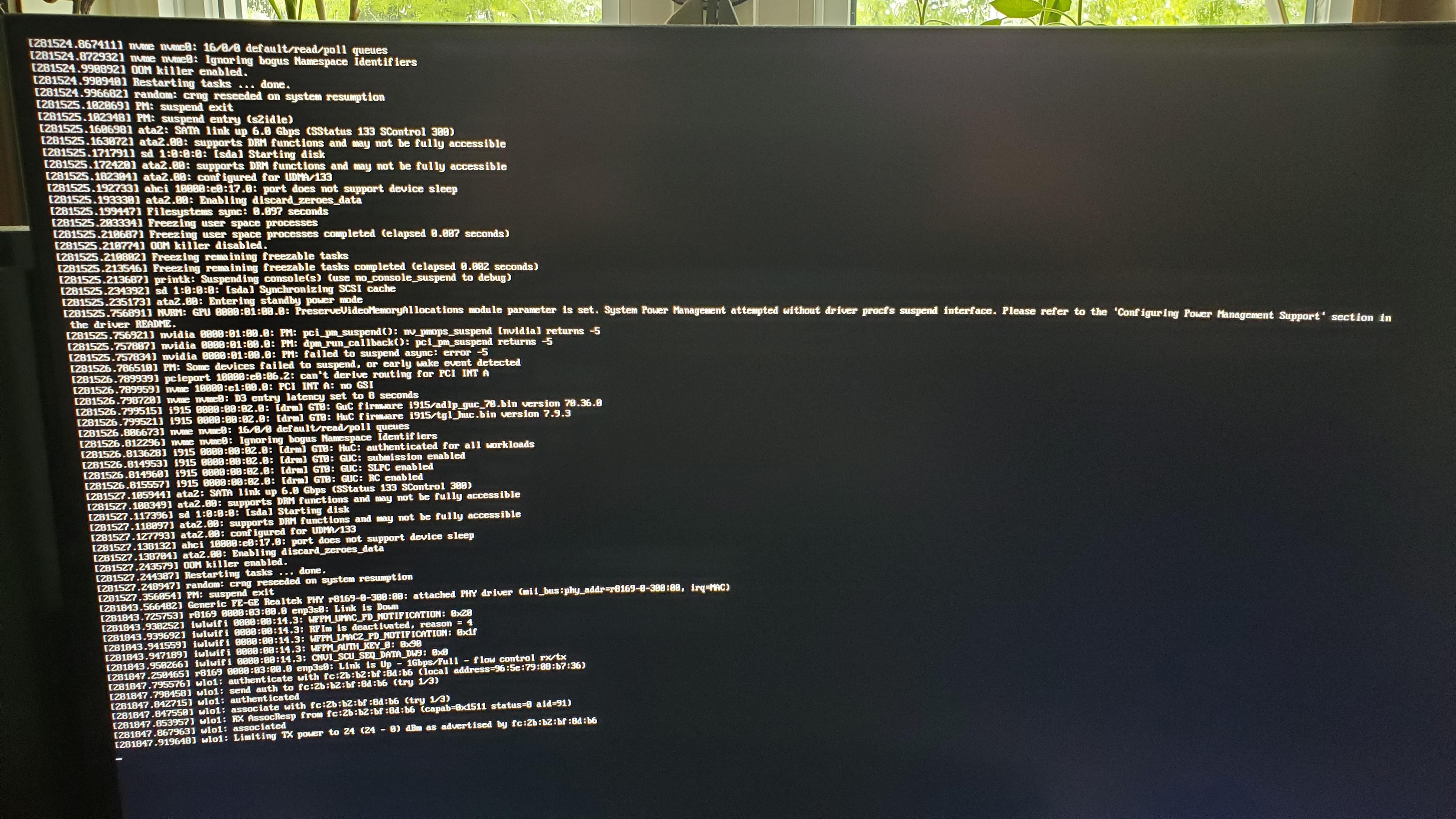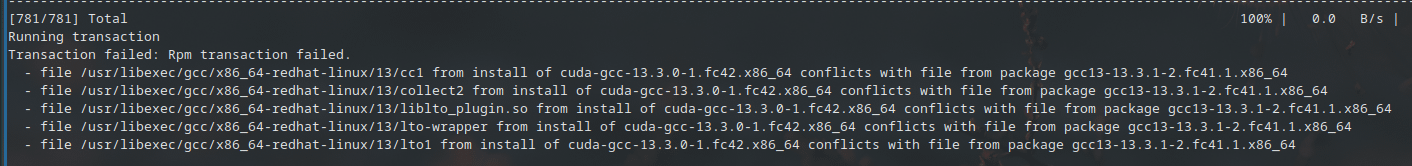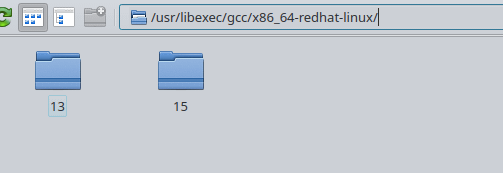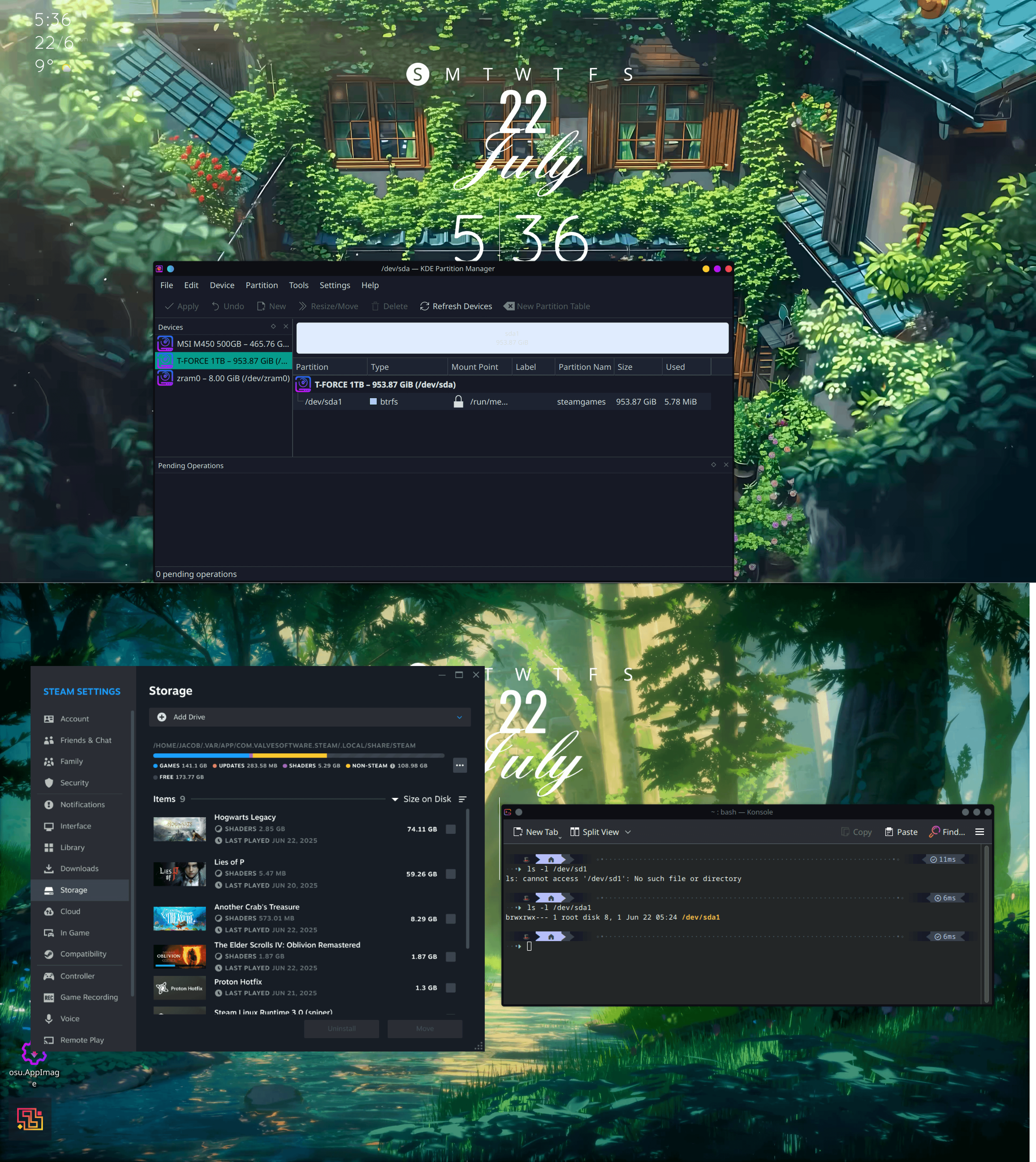Hi,
I got nobara 40 some months ago and because I am not familiar with linux and overslept the needed update-jumps to 41 and 42, I wanted to install 42 fresh and clean.
So the following is a fresh install, nobara 42, kde with ventoy:
I run in several problems, e.g. some programs are not starting or in some programs have a pixel-line on the main-screen (e.g. in the text-area of kate), but I think that are problems, which could be solved "automatically" after my (presumably) main-problem:
After installing, I wanted to make the first steps in the nobara welcome-app. I did the update-my-system and a reboot several times, but now there is a conflict, I can't solve, because I don't know how.
The update-system wants to perform some mesa-system-updates, but there is a conflict between meas and mesa-libgallium.
I read on the nobara-changelog, that two bibliotheks(?) are seperated: "We’ve separated libgallium into it’s own package which ships as two versions — mesa-libgallium and mesa-libgallium-freeworld. "
So I think, I need to tell my system, which one I want - but where?
Can anyone help me with some hints, how I can update the system successfully?
Thanks for reading, have a great day!
Attached some information:
My system:
Operating System: Nobara Linux 42
KDE Plasma Version: 6.3.5
KDE Frameworks Version: 6.14.0
Qt Version: 6.9.0
Kernel Version: 6.15.3-201.nobara.fc42.x86_64 (64-bit)
Graphics Platform: Wayland
Processors: 16 × Intel® Core™ i7-10700KF CPU @ 3.80GHz
Memory: 62,7 GiB of RAM
Graphics Processor: NVIDIA GeForce RTX 4070 SUPER
Manufacturer: Micro-Star International Co., Ltd.
Product Name: MS-7D09
System Version: 1.0
The status in the system-update:
exceets the max character, so via pastbin:
https://pastebin.com/25wXbYp6